
Windows Password Recovery
www.windowspasswordrecovery.net
www.windowspasswordrecovery.net


Once our Win 7 users meet with problem on Windows login password forgotten, the first thought on how to reset Windows 7 password comes out. Then search online, various solutions on Windows 7 password recovery are supported by experts, faithful users with practical application. Now, we altogether share some common ways for password reset on Windows 7.
We know that there is System Recovery Options which support Windows installation disc and recovery option. Now, it is time for us to take full use of the options to reset password Windows 7:
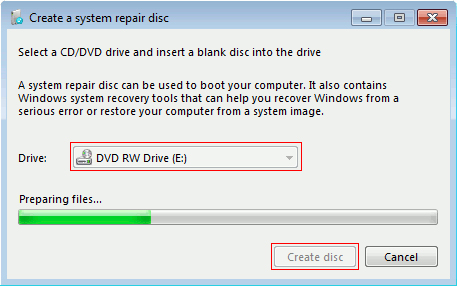
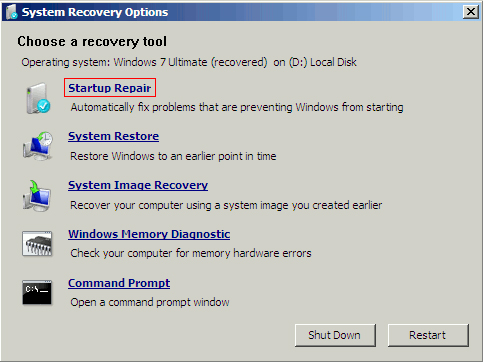
Note: You should adopt this method before you lose or forget Win 7 password. And then you can conveniently complete Windows 7 administrator password reset without any other third tools.
Now, follow the detailed steps to create your own Windows 7 password reset disk.
Without professional computer skills, within minutes, Windows Password Recovery Basic can help you Windows 7 password recovery efficiently! For Windows administrator password or user passwords, and all Windows versions, such as Windows 7, Vista, XP, 2008, 2003 and 2000, etc. it can easily remove your forgotten password by burning a bootable CD/DVD. Just three steps for Windows 7 password recovery:
Ophcrack can only unlock the passwords within 14 characters. For Windows password reset, you just need download a 496MB ISO file. For the large file, you will spend much time on downloading.
Windows Password Recovery Ultimate is designed to remove/remove Windows local or domain account password, and it can help you create a new administrator account...